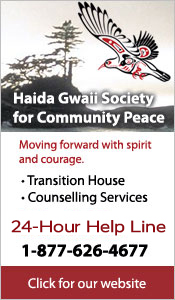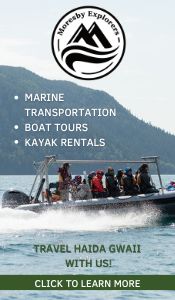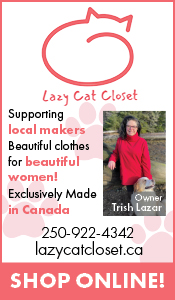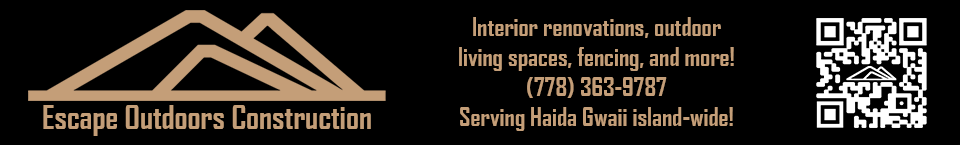| Classified FAQ |
 |
|
Here at HG Trader, any and all feedback is greatly valued. (We cannot say this enough!) To all of you who have taken the time out of your busy schedules to share your comments and suggestions with us, thanks a bunch! Truly, this site is all about and for you!
Here is a list of common questions thus far:
What ads are free to post? What ads cost money? FREE CLASSIFIED ADS: Free Self-Administered* classified ads (both online and in the printed magazine /ezine) are available to individuals looking to buy, sell or trade their privately owned personal articles, excluding privately owned real estate and/or rentals. You can upload up to three picture with your ads and the first of these pictures will appear with your ad in the HG Trader magazine, so long as your ad is on the HGT website on the 20th of the month prior to the next magazine. HG Trader also offers free postings for:
PAID CLASSIFIED ADS: Paid Self Administered* classified ads apply to any for-profit or non-profit business ads such as those promoting products, services, employment, training or events. (Events are actually better placed in the HGT Community Calendar section as they will then appear with all other events found on Haida Gwaii). Paid ads also apply to all real estate (for sale or for rent) ads. Our paid classified ad rates are:
Please note: real estate for sale and for rent bookings are non-refundable. If your listing sells or rents prior to the end of your booking, please feel free to leave the ad published and update it as "SOLD!" or "RENTED". This helps to inform other interested parties that your listing is no longer available and also helps to boost the morale of our local real estate economy! Banner and Display Ads: For more information on business banner (web) or display (print) ads, give us a call at 250-557-2088 or email us at This e-mail address is being protected from spambots. You need JavaScript enabled to view it If you're an artist or not for profit business, we have some very special ad programs that are half off our regular rates. We look forward to hearing from you! Magazine Content Deadline: classified ads that are on the HGT website at noon on the 20th of the month prior to the next publication, will appear in that next issue. Please note: if your ad has any outdated or expired content for the magazine's timeline, to keep the HGT magazine fresh and current, HGT management has the right to omit it from appearing in print. *If you wish us to enter any of your classified ads, we are happy to do so. We charge a posting fee of $30 per ad plus GST. What payment options do you have? · By cheque: please make your cheque out to Haida Gwaii Trader and mail it to PO Box 313, Port Clements, BC V0T 1R0 · By Credit Card: just let us know and we will email you a Pay Pal invoice. To pay this way, you do not have to have a Pay Pal account, there are no extra fees and we chose Pay Pal because of their excellent security record and exemplary customer service. · By Northern Savings Credit Union (NSCU) Direct Deposit: you can direct deposit into HG Trader's NSCU (Masset Branch #6) chequing account # 7180060. It is very important that you put your name or business name in the deposit note for this payment method. · By NSCU bill payment. This payment method is best for ongoing payments with Haida Gwaii Trader. Simply email or call us for an account number and you can then fill in your details via the NSCU website and set us up as a payee. · By E-Transfer- set up via your online banking account. Please note there is a bank fee attached to this payment method. Simply send your e-transfer to This e-mail address is being protected from spambots. You need JavaScript enabled to view it · In the neighborhood? Drop your payment off at the HG Trader office (exact change please). We are located at 35 Cedar Ave. West, Port Clements, on the second floor of the fire hall. Please be sure to call first to be sure we are in. How do I post a classified ad on HG Trader? Posting ads on HG Trader only takes a few moments and we have worked hard to design user friendly, self-administered systems so as to enable you to post/edit or delete a wide variety of ads any time, any day!
Please note: as HG Trader classifieds are self-administered, it is up to you to keep your ads accurate and up to date. When editing the content for the next issue of the HG Trader magazine going to print, if there are ads that are not current (and we will even try and reach you if we have time) we unfortunately will have to omit ads from being published in print. How do I post a real estate (for sale or for rent) ad? Because the real estate and rentals system is a separate content management system than the classified section, in order to post an ad in this sections, you must first create a free membership. (If you already have a membership to post ads in the classified section, you can use the same user name and password to set up your membership in these areas, so long as the password is a minimum of six characters.) To create your real estate and rentals free membership, click on the “Real Estate & Rentals” tab, then click on “Post/Edit Real Estate Ad”. Then, click “Register New Account,” fill in the membership form, click “Create Account” and you are good to login and post your ad. (You will not be sent an activation email with this process....as soon as you submit your membership info, you are good to login) Both real estate and rental ads can be paid with your credit card on the HG Trader website...making it easy and quick to publish your ad. If a person would rather pay via cheque or e-transfer, the ad will be published when the payment has cleared. Magazine Content Deadline: real estate or rental ads that are on the HGT website at noon on the 20th of the month prior to the next publication, will appear in that next issue. Please note: if your ad has any outdated or expired content for the magazine's timeline, to keep the HGT magazine fresh and current, HGT management has the right to omit it from appearing in print. Why did I not receive my membership verification email? First, check your Junk or Spam mailbox to ensure your HG Trader membership verification email did not get filtered to this location. If you find it there, mark the email as safe and then all HG Trader communications will correctly go to your Inbox. Or, if you do not see your membership verification email in your junk or spam box, then it is possible that there was an error in how you entered your email address during the registration process. If this is the case, simply register again and if you then receive your verification email...you will know this was the case. Lastly, if upon registering again, you receive a message that says: "This username/password already in use. Please try another, " This means you did not make an error in entering your email address and sometimes communication blips out in 'online never land' will require us to manually activate your account. Just give us a ring @ 250-557-2088 or This e-mail address is being protected from spambots. You need JavaScript enabled to view it and be sure to include your phone number and we will activate your account on our end. I am trying to reset my password but it is not working, what do I do? When you click on the "Lost Password?" link, you will be sent an email with a 'token' that you must copy and paste. Please be sure you only click the numbers and letters of the token, not the space or period after this token. Otherwise, the system will deem the token invalid. Please note: the User Name and Passwords can only be entererd as numbers and letters....the system does not recognize special characters such as: #%&*^(), etc. If your User Name or Password has any special characters, it will not accept them. Another option is to email us your desired password and we can add it to your account on our end. This e-mail address is being protected from spambots. You need JavaScript enabled to view it How do I update or delete my classified ad or ads once I have posted them? Update or Deleting classified ads: Once you have logged in, simply click on 'My Ads' link and then all of the ads you have posted will appear in the center screen. If you wish to update your ad, click on "Update" and the ad posting screen will appear. You can also delete and/or change your pictures too. Once you have made your updates, scroll down to the bottom of the screen and press 'Save' once. Be patient, our Haida Gwaii internet connections can often take a bit.....once it is done, a message will appear on the screen telling you so. To delete an ad, follow the same process above to update your ad, only you will click on the 'Delete' option and it will ask you if you are sure, press 'Yes' and voila...your ad will be no more. How do I renew my ad or ads? Three weeks after you post your ad, the email address that you enter in your ad (if it is different from your email address registered to your HG Trader membership, please keep this in mind) will receive this ad's renewal notification. Simply click on the provided link and your ad will run for another month. If this link is not clicked, your ad will automatically expire 7 days after receiving this email. If you do not wish to post an email address in your ad, or, if you did not receive your ad renewal notification to the email you did enter in your ad (please keep an eye on your junk/spam mail too), please This e-mail address is being protected from spambots. You need JavaScript enabled to view it to email us or call us @ 250-557-2088 so that we can help you. This automatic ad renewal system has been chosen so as to keep Haida Gwaii Trader's classified ads current and accurate. How do I correct upside down/sideways photos on my classified ad? How do I delete an image? Sometimes, with slower internet connections, pictures take a bit to upload, so please do be patient. Also:
How do I post an event on the HGT Community Calendar? It is free for you to post a not for profit event on the HGT Community Calendar! (If the event is a business event, the advertising fee is $45 plus GST per event post.) Simply log on to www.haidagwaiitrader.com and click on the “Calendar” tab. Click on “Submit an Event” and then, before you can post your event, you must fill in a quick membership...click “Sign Up” and fill in your details. You will then be able to login with your User Name and Password and you are good to go to post your event. You can post one main picture and also upload one other file too (which will appear as a link at the bottom of the posting)....this can be a poster or another picture if you like. The Community Calendar has some wonderful features and benefits such as:
Your web site appears all wierd....out of place, what is wrong? Sometimes if you are viewing the internet with a later version of your browser, say Internet Explorer or Firefox, they do not read the site as they would when viewed with the latest version. If you search for the latest version and download it and you will find that many of your browser features will be easier and smoother to use and HG Trader should then be back in order. Our favorite brower is Google Chrome. Also, if your computer is quite old, your graphics card may not read HGT properly. Where can one purchase the Haida Gwaii Trader magazine? The HG Trader magazine can be purchased (for $6.50) at:
We print our magazine every two months. It is delivered (so long as the print and float plane delivery goes off without a hitch) the first week of the first month of the following printing schedule:
Annual Subscriptions: SAVE 10% off retail pricing! For only $35.10 plus GST ($36.86 total) we will deliver 6 issues of the HGT monthly magazine right to your post box! Just call in, email or mail us your name, mailing address, phone number and email and we will get you going with our next issue! For off-island or US subscriptions, please call us for pricing. Magazine Content Deadline: classified ads that are on the HGT website at noon on the 20th of the month prior to the next publication, will appear in that next issue. Please note: if your ad has any outdated or expired content for the magazine's timeline, to keep the HGT magazine fresh and current, HGT management has the right to omit it from appearing in print. Haida Gwaii Trader would like to thank each and every one of you for your patronage. Your business is most valued!
 As always, all feedback is greatly appreciated.
We look forward to hearing from you!
|